Betinexchange
Installation
Installing the "Betinexchange" cricket game app from an APK file is a straightforward process. Follow these steps to successfully install the app on your Android device:
1. Enable Unknown Sources: Before you start, ensure your device allows installations from unknown sources. Go to Settings > Security > toggle on Unknown Sources. This permits the installation of apps outside the Google Play Store.
2. Download the APK: Obtain the "Betinexchange" APK file from our site. Ensure it is the latest version to avoid compatibility issues.
3. Locate the File: Once downloaded, open your file manager and navigate to the Downloads folder or the location where the APK file is saved.
4. Install the APK: Tap on the "Betinexchange.apk" file to begin the installation. A prompt will appear, asking for confirmation. Tap Install.
5. Launch the Game: After the installation is complete, you will see an option to open the app. You can also find the game icon on your home screen or app drawer.
6. Grant Permissions: Upon launching, the game may request certain permissions. Review and grant these permissions to ensure optimal performance.
Enjoy playing "Betinexchange"!
Installation
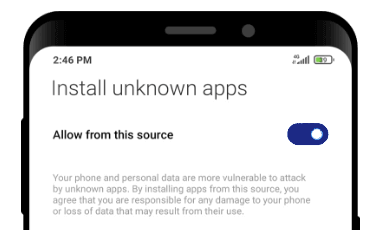 Enable Unknown Sources
Enable Unknown Sources
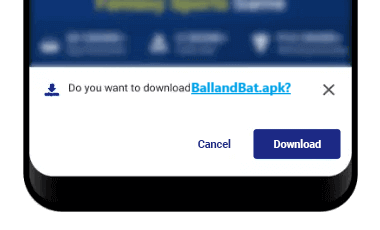 Download the "BallandBat.apk"
Download the "BallandBat.apk"
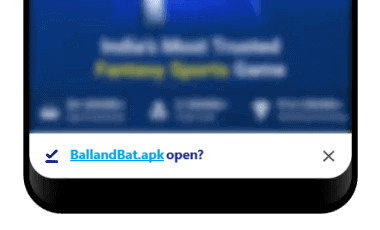 Install the "BallandBat.apk"
Install the "BallandBat.apk"